HOW TO FLASH ANY ANDROID PHONE USING FLASH TOOL WITH PC
Android phones can be flashed using flash tool without software box.All tools requires PC for flashing.
What is flashing in android phones,
Is the process of removing existing android Os and installing fresh one Or is the process of re-installing android Os on android phones. Android Os existed since September 23,2008.Andoid os developed by Google and distributed by Google. Latest release: 9 "Pie" / August 6, 2018;. For better flashing process you should have a File of your android devices make sure it matches with your devices to reduce risk of killing your Devices.Flashing doesn’t void warranty of the device but downgrading of Android OS can turn phone into dead state
Requirements to flash any android phone:
- Flash File
- Flash Tool
- Driver
What is Flash File.
Flash File in mobile is Operating System software that manages Mobile hardware and Software services which provides common services for Mobile programs. We have Scatter flash file for Media tek cpu,.Pac file for spd android based phone,Kidz for LG android phones, etc
What is android usb driver.
USB Drivers for Android is a mobile application that allows you to connect your Android device to your computer in the event that your device is not compatible with your PC
USB drivers allow your computer to recognize your Android device and interact with it. USB driver you will be able to browse the file system on your device, as if it were an external hard drive. This is essential for transferring files between your phone and PC.
What is Flash Tool,
Is the tool that used on re-installing android Os on android devices like Tecno, Itel,Samsung,Lg, Huawei, etc. Flash tool is required to install Android OS on mobile and tablet without box. Every CPU has different supported Tool. In order to use Flash tool, Driver has to be installed prior to Flashing.
The following bellow is the list of some Flashing tools found in the world of android phone flashing,
- Rockchip Tool
- Upgrade Download Tool
- SP Flash Tool
- Phoenix USB PRO
- YGDP tool
- QPST tool
- Mi Flash Tool
- Tecno Flash Tool
- Odin tool
- CMD Tool
- QGDP Tool
SP Flash Tool:
is used to flash the phone powered by MTK processor and MTK USB driver is used for communication purpose between tool & phones.
Tecno Flash Tool:
is used to flash any Tecno phone. Tecno phone are powered mainly by MTK & Qualcomm processor and both chipset can be flashed using tecno flash tool.
Upgrade Download Tool:
is used to flash the phone powered by Spreadtrum processor and make sure to install SPD driver. By installing SPD driver communication between Phone & tool can be establishedRockchip Tool:
is used to flash any tablet powered by Rockchip processor. This processor is common in Chinese android tablet and ADB driver has to be installed to make communication between Tablet & tool.Phoenix USB PRO:
is used to flash tablet powered by Allwinner processor like A10, A13, A20, A23 & A33. ADB driver is used for communication purpose in between tool & Tablet.YGDP tool:
is used to flash phone powered by Qualcomm processor and with .CPB file extension like Micromax A311, LePhone etc. ADB Driver is used for communication purpose in between tool & phone.QPST tool:
is used to flash phone powered by Qualcomm processor and with .MBN file extension like Micromax Q450, Vivo etc. Qualcomm Driver is used for communication purpose in between tool & phoneMi Flash Tool:
is used to flash Xiaomi phones. Xiaomi 1 & 2 Series can be flashed in Fastboot mode using ADB driver. While the higher series has to be flashed in Qualcomm mode by shorting test point with teaser or using EDL cableOdin Tool:
is used to flash any Samsung android phone. Samsung Kies is used as a driver for communication purposeCMD Tool:
is used to flash any Moto phones powered by Qualcomm processor. ADB driver is used as driver and phone has to be connected in Factory mode using Power + Volume down
QGDP Tool:
is upgraded version of YGDP tool and is used to flash phone powered by Qualcomm processor and with .CPB file extension. ADB Driver is used for communication purpose in between tool & phone
xxxxxxxxxxxxxxxxxxxxxxxxxxxxxxxxxxxxxxxxxxxxxxxxxxxxxxx










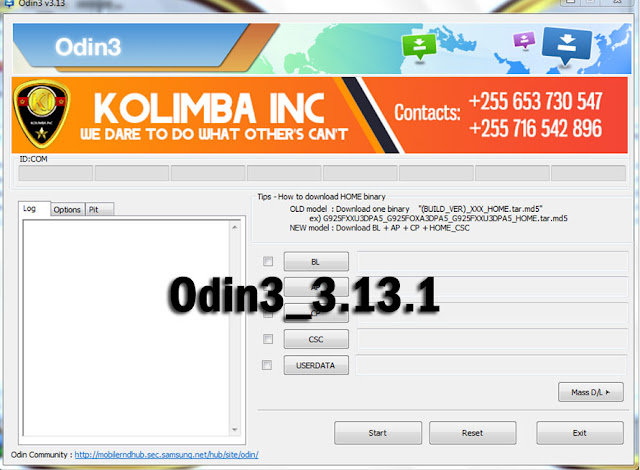





No comments:
Post a Comment